You’re using the power of the sun to wipe out your electric bill! But a question remains: how do homeowners in Iowa know if their solar energy system is generating the energy they need?
Investing in solar is a big step for any homeowner, and you want to make sure you’re getting every benefit you can from going solar.
When you switch to solar with a professional and local installer like Purelight Power, your system will be connected to a monitoring system. You’ll be able to see how your solar system is powering your home, and have that info at your fingertips anytime by checking your phone or tablet.
But like any technology, your solar energy system may encounter an issue. With your monitoring app, you can monitor and get ahead of anything that comes up to ensure that your system is working at peak performance.
How to Monitor Your Solar Energy System in Iowa
Before getting into how you can use your monitoring app to manage and troubleshoot your panels, let’s go over how to read and find information within the app.
At Purelight, the systems we install will have one of two monitoring apps connected: AP Systems or Hoymiles. Both apps connect to your phone or tablet, and have several views of the energy your system produces. The app even alerts our Customer Support team if any issues happen with your system.
There are two views you can use to monitor your system. First, the view that shows you a layout of your panels as they appear on your roof in AP Systems can be found when you click on the tab labeled “capacity.” To see a graph of the amount of energy produced over a period of time, click on the tab labeled “total energy.”
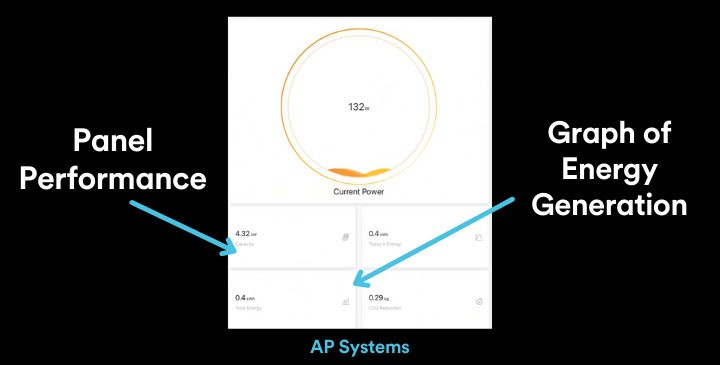
With Hoymiles, the tabs aren’t labeled. Instead, look for the tab with two rows of three squares. That view shows your panels as they are on your roof, showing you how they’re working. We’ll call this the capacity tab as well. If you want to see a graph report of the amount of energy your system has produced, click on the tab with three rectangles in varying heights.
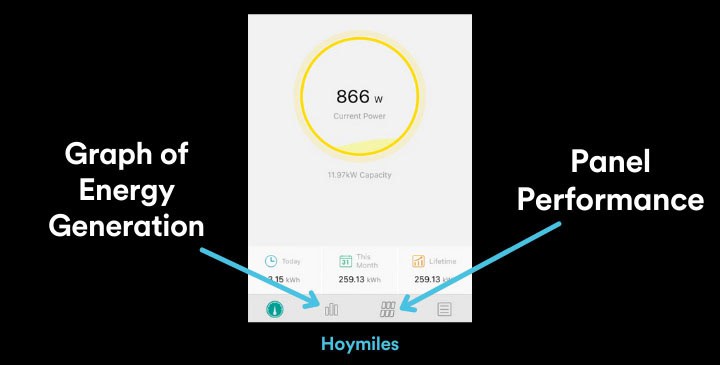
With either monitoring app you use, the capacity view helps you understand how your panels and micro inverters are producing right then. Being familiar with this part of the monitoring app helps you stay on top of any issues happening you may want to be aware of.
Now that you know where to look, let’s go over some ways that you can use your monitoring app to check on your system and panels.
How to Troubleshoot Issues With Solar Monitoring
At Purelight, the two most common reasons a customer contacts our Customer Support team are for a production audit, or for an energy use audit.
If you’re concerned that your system isn’t producing the power it should be, you can check to see the current and past production levels on your monitoring app in the capacity view. It’s best to check for production levels during the sunniest time of day for your roofs, so try to check midday when the sun is high in the sky.
To check and determine if one of your panels may be having a problem which can cause less energy to be produced, be on the lookout for any panels that are all black rather than partially colored (color indicates that the panel is currently producing).
If a panel is black and surrounded by other panels that are actively producing, this may mean that there is an issue with that panel’s connection. It could also mean that the microinverter that helps direct the electricity the panels generate to your home’s electrical system is experiencing an issue.
Before reaching out to our local team for support there are two things you can check that might fix the issue quickly on your end:
- Go to where the production meter was installed on your home. That should usually be near your regular electric meter from MidAmerican or Alliant Energy. Your breaker box should be nearby. Open the breaker box to make sure none of the breakers have been tripped (automatically turned to an off position). If one or more has, turn them back to the on position (usually up).
- If the breakers look fine, you should also check your AC disconnect. That is the box with the big lever on the side. Make sure that lever is in the on position. To help you tell if it’s on, look for an on and off sign at the top and bottom of the lever.
If both of those are fine, then it may be an issue one of our local technicians will need to look into. While your monitoring app sends our Customer Support team alerts when a system is experiencing an issue, you can always email us if you’re feeling concerned and want to give us a heads up.
To contact our Support team about an issue, send an email to support@purelightpower.com.
When you email, try to remember to put “monitoring issue” and your first and last name in the subject line. That can help speed up the process from your support request. When emailing, please also include your home address. This helps us to distinguish between two customers who may share the same first and last name.
Production Looks Good, But I’m Still Getting a Bill?
You’ve checked your panels on the app, and they’re all on and active. So why are you still getting a bill from MidAmerican or Alliant Energy?
If the production audit shows your system is producing the power it was designed to, our Customer Support team would run what’s known as an energy use audit next. This audit helps us see whether or not the amount of energy being used at a specific house has increased above what the solar system was designed for.
When homeowners in Iowa make the switch to solar, the freedom that comes with generating clean energy right on your roof can sometimes have consequences you might not expect. It’s not unusual that after solar is installed, homeowners and their families might find themselves turning the heat up more, or forgetting to turn off every light not in use.
Your energy is now clean and you own it, so you’re more comfortable using your home’s energy how you want. That makes sense.
However, your solar energy system was designed specifically for your home based on your past usage of electricity. That means your system was designed to produce a certain amount of energy to meet your home’s energy needs when it was installed.
So if you’ve changed your behaviors, for instance buying an electric vehicle you charge at home, or finally putting in that swimming pool of your dreams, your system can’t instantly expand to cover that increased energy use.
If that happens there are two options homeowners can look to:
- Take a look at how and where your energy usage has increased, and try out a few options for cutting down on the amount of power your home uses.
- Contact Purelight Power for a consultation to look at expanding your system’s capacity to meet your additional power needs. We suggest this option for instances where the change is permanent, like adding a new extension onto your home.
The other instance where a homeowner in the Hawkeye state might still see a small power bill is during their first year with solar. Depending on when your system was installed during your first year, you may not have built up enough credits with your power company using net metering to cover any extra energy you’ll use during that winter.
We normally see this for customers installed after April or May, depending of course on the Iowa weather during the summer that year.
Many homeowners won’t need to worry about needing either a production or usage audit, especially with a power system designed specifically for your energy needs at home. But it’s always great to know how to get the most out of your system, including what to check if you do have a concern.
Own Solar Energy in Iowa With Purelight Power
Ready to make the switch to clean, renewable energy? Let Purelight Power design a solar energy system specifically for your home to wipe out your power bill from MidAmerican or Alliant Energy.
With just a 30 second survey, you can find out if your roof qualifies today!





