Homeowners who go solar in Oregon can regularly save more than $15,000 over the lifetime of their system.
But once you have home solar installed, how can you tell how much you’re saving with solar energy? The easiest way is by looking at your power bill.
While solar means you’re powering your home with clean energy from the sun, you’re still connected to your local grid and will receive a monthly bill from your utility company. Because you’re now both consuming and producing electricity, the changes on your power bill can be a bit confusing at first.
We’re here to help you learn how to read your power bill with solar, so you can make the most of your savings with solar.
Keep reading to learn what each section of your power bill means, and how to calculate your actual energy usage with net metering.
Reading Your Power Bill with Solar
Beyond getting to see how much solar is saving you, it’s good to keep an eye on your bill after your solar is installed for a few reasons.
We’ll be using an example of how your power bill might look. Whether you have Pacific Power, PGE, or another utility, you should be able to find the same information on your bill.
First let’s look at what the main components of your bill might look like.
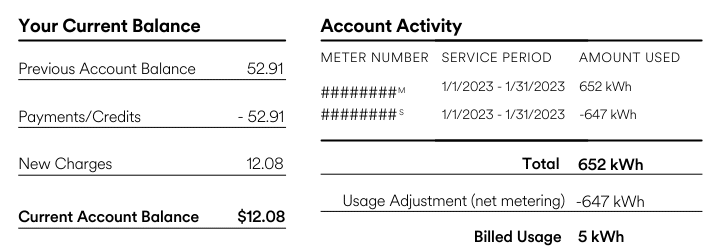
The above example shows what a power bill might look like once you have solar installed. You see the amount you owe, and then a breakdown of that amount by kWh over the last month.
Next, let’s break down what each section means.
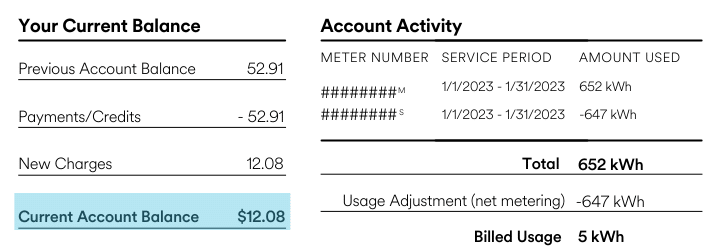
The current account balance is simply what is owed. Here, we see an amount representing the standard connection fee every homeowner with grid-tied solar will pay every month, regardless of how much energy is used.
You’re probably already used to looking for your meter number on your bill. With solar, you’ll see a second meter number added to your bill.
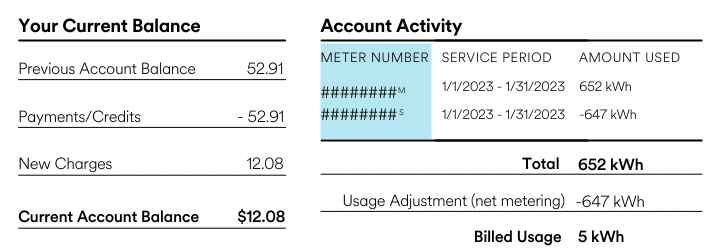
Here the new meter is marked with an “s” to show it’s not the main meter. That new meter line is your net meter.
You’ll also find the amount you’ve pulled from the grid. That amount is in the top line next to your standard meter number, and is the amount of electricity you used in addition to what your solar generated.
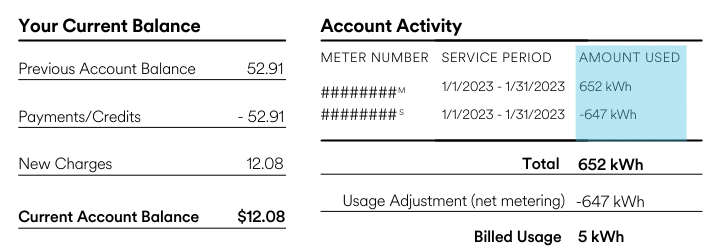
Under that amount is the new net meter amount. That amount shows how much extra energy you produced and sent back. That number is usually shown as a negative number since it’s not energy you’re using.
Keep in mind that your net metered amount is recorded at time of use. You can still pull energy from the grid even if you’re producing enough to send some back.
For instance, during midday when the sun is high, you’ll send back plenty of excess energy onto the grid with net metering. But at night, you’ll likely use some power from the grid.
Depending on the degree of offset your system was designed for, your net metering can offset some or all of the power you would normally pull from the grid.
In this example, the homeowner used 652 kWh of energy from the grid. They also sent back energy to the grid and received credits worth 647 kWh. The amount pulled from the grid minus the amount sent back becomes the amount you’re billed for.
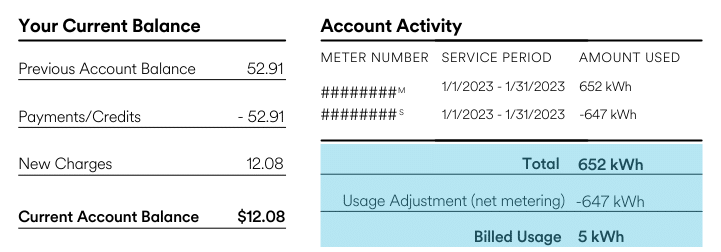
The homeowner in our example was only billed for 5 kWh, and pays just a tiny bit over their standard grid connection fee.
But does that mean that the homeowner’s actual usage was 652 kWh? Or was it 647 kWh?
Neither. But using those two numbers, we can determine your actual energy usage at home.
Why Does My Actual Power Usage Matter?
Keeping an eye on your actual energy usage after you have solar installed can help you ward off any creep in your energy usage habits. That can help you avoid any unpleasant surprises on your power bill.
While solar means clean power at home, every solar system from Purelight Power is specifically designed to meet the homeowner’s historic energy needs.
In order to assess how much power a home solar system should generate, Purelight works with the homeowner to access pre-solar power bills. The design team uses those to see what the homeowner’s average usage was throughout each month of the past year.
If you make any major changes to how you use energy in your home after solar is installed, that will show up on your power bill. Your solar energy system can’t simply adjust to the increased energy consumption above its design.
Keeping an eye on your actual power usage helps you make the most of your savings with solar.
How to Calculate Your Actual Power Usage
In order to find your actual power usage, you’ll need the kWh you’re billed for, the kWh you’re credited for on your power bill, as well as some information from your solar monitoring app.
To find the information you need on your monitoring app, head to the graph view. From there, toggle to view the monthly graph view. You’ll be able to see how much energy in total your solar energy system produced for that month.
With these three numbers, you can find your total energy usage as follows:
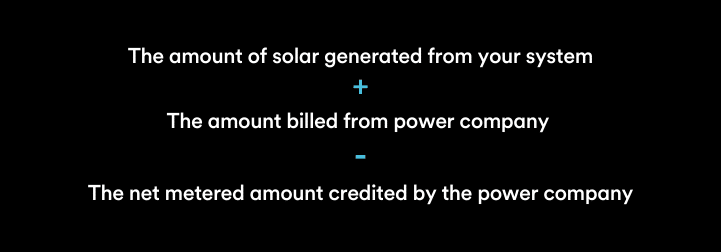
Let’s try this equation out assuming our homeowner’s app shows they generated 728 kWh total for the month.
728 (amount generated) + 652 (amount billed) – 647 (net metered amount) = 733
The homeowner’s actual energy usage was 733 kWh. Their system effectively met almost all of their energy needs through a combination of solar created and used in the home, and solar sent back to the grid through net metering.
Affordable Solar From the Experts
Ready to go solar in Oregon and save? Our local solar experts can help you make the switch to clean, affordable energy.
Find out if your roof qualifies for zero down and nothing out of pocket solar today!
When you go solar with the professionals, we’ll be here to help you every step of the way. From the first phone call to your first power bill with solar.




